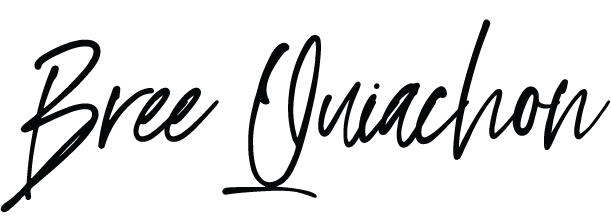Planning Out Your Grid
I can thank quarantine for pushing me and my creative limits. I have been consistently posting now more than ever because I have had the time after work hours to plan and shoot content. I want to share my tips with you guys what it’s like ‘behind the scenes’ and off the camera. Before COVID, I was shooting with my friends and fellow influencers but obviously due to social distancing, I have really utilized my resources..aka my TRIPOD and editing skills. I actually stopped shooting with a DSLR camera because I have the iPhone 11 and my camera is older and doesn’t have the bluetooth option to shoot wireless. I have actually gotten so many comments recently about how clear my pictures have been in some of my photos and it’s portrait mode on my iPhone!
I was inspired to share more tips with how I plan out my Instagram grid after I have received a handful amount of positive comments on how much I have been posting lately. Although I am considered to be a ‘microinfluencer’ I actually have a high engagement percentage on my Instagram posts. The Marketing + Social Media Coordinator inside of me wants to share with you that the average Instagram engagement rate in 2020 is 4-6%. My analytics range from 13-16% on my Instagram insights, which has assisted me in landing a handful amount of brand collaborations.
I wanted to add more color to my grid and I thought what better way than to create a ‘mini rainbow series.’ I wanted to implement more color with my outfits! So I decided to plan out my outfits and brand collaborations, as well as the deadlines accordingly. [All the way from red to purple on the rainbow]
5 TIPS FOR PLANNING YOUR INSTAGRAM GRID:
✭ CREATE MOOD BOARD: Save photos in an album on Instagram of pictures that give you inspiration! Is it the posing, the prop in the photo, the angle of the shot? I have a bunch of albums saved on my Instagram and my Pinterest. I am constantly pinning and find myself in a wormhole of posts from similar accounts. Add some flare to the inspiration you find and make it your own branding!
✭ WRITE OUT ALL YOUR COLLABORATIONS FOR THE MONTH: This is where my Coordinator role from my full-time job takes place. After you have created your mood board on colors and potential layouts of how you want your photos to look, write down a list of all the collaborations and potential feed pictures you would like to post for the upcoming month.
Ask yourself… “Is this telling a story when I am looking at my grid as a whole and not just an individual post?” This is where my ‘mini rainbow series’ came in mind. I had a lot of brand collaborations for the month of July, so I had to be very strategic with my deadlines per brand and how many outfits I needed to shoot in one day to complete the job and post on time.
✭ SCOUT LOCATIONS: This can even be done even when you’re not trying to scout a new shooting location. My favorite shooting locations have been the ones that I have accidentally found. Because I wear more colorful clothing, I usually like to shoot with light and airy backdrops [anything neutrals]. I will usually shoot at the same few spots but play with time of day (lighting) and angles, so the photos don’t look similar.
✭ COHESIVE EDITING: I edit using Lightroom Mobile. I used to edit on my computer but ever since I started to shoot more on my phone, all my presets I have purchased in the past plus my own presets that I have created are all on there. I am working on a post with all my favorite editing apps and tools, going live soon!
✭ DOWNLOAD A SCHEDULING APP: After shooting content, I love being able to see what my future posts will look like with my current Instagram feed. I love keeping a cohesive color scheme and editing my photos with the same hues. My favorite apps to use are UNUM + Planoly. After rearranging your photos, you can schedule them out and have them automatically posted!
I HOPE THESE HELPED 💗
xx
— Bree Quiachon ✨